A lot of people fail to create a Paypal account because they think it is necessary to link a credit card account in order to earn. Below are steps on how to create your own Paypal account without giving away valuable credit card information.
1. Click here to go to Paypal's sign-up page. Once you land on the page, click the "Sign-up Today!" button.
2. You will then have options to create a Personal, Premier or Business account. Choose PREMIER.
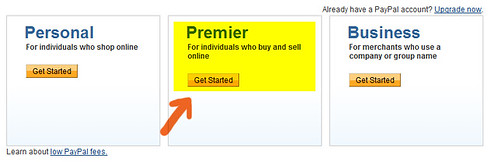
3. Enter your personal information. MAKE SURE THE NAME YOU USE IS REAL OR IS THE SAME NAME REGISTERED TO ANY OF YOUR LOCAL BANK ACCOUNTS. Paypal is very strict with this gives an additional charge if your Paypal account name is different from your bank account's.
4. At the bottom of the page, UNCHECK the box that links your Paypal to a credit card account.

5. The next page will ask you for your credit card information again. Ignore that and click "go to my account" button.
6. Confirm your e-mail address.
Upon confirmation, you will then be able to receive payments to your Paypal account.
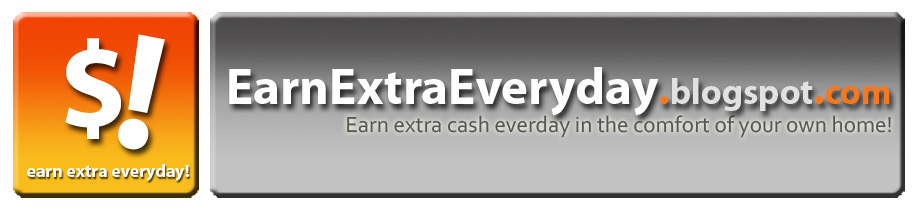








No comments:
Post a Comment